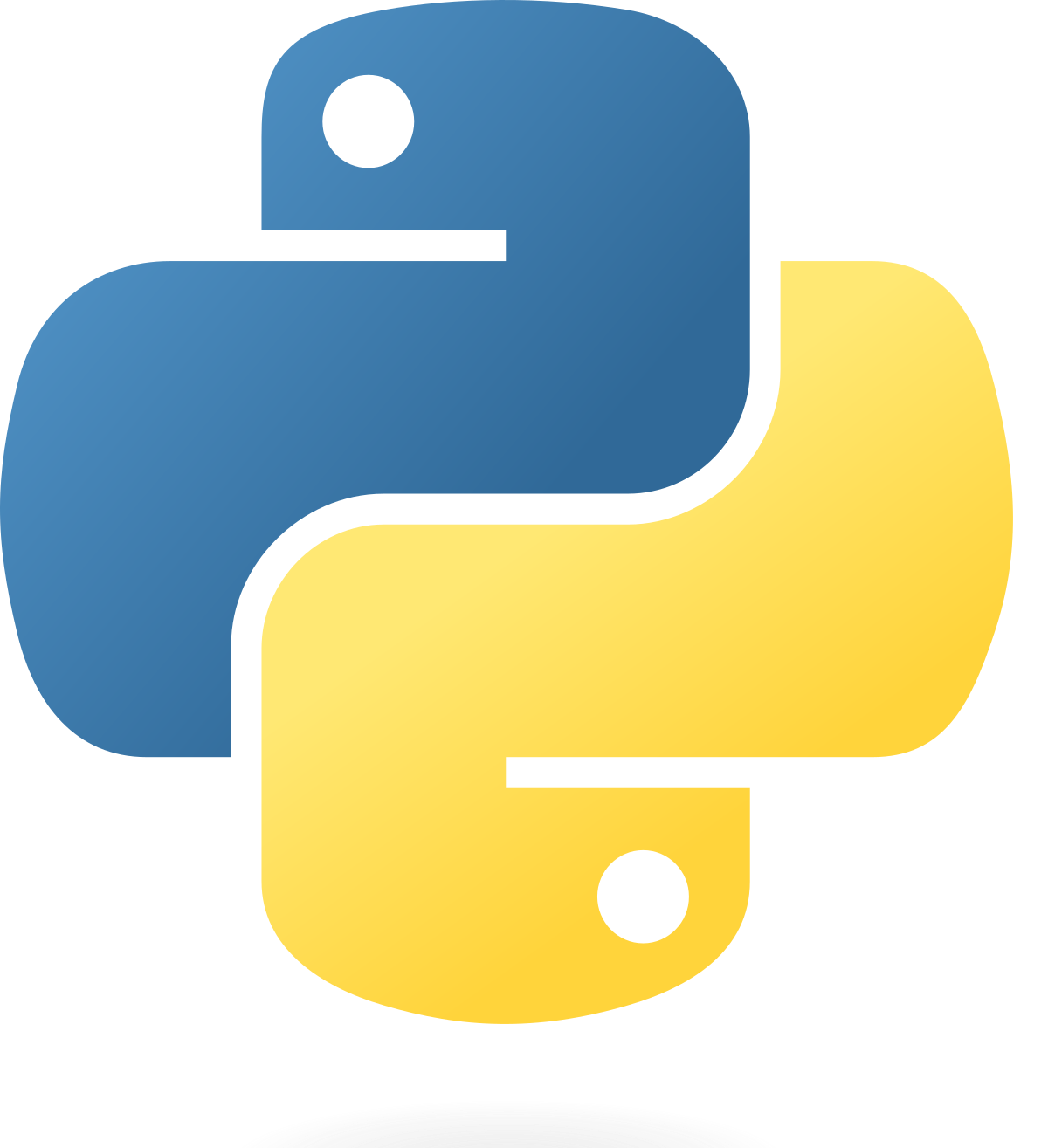In this post, I’m going to show how to make an ip-blocking firewall using Python and Suricata. I’ve recently started learning Python and this was a project to help solidify what I’ve learned so far while applying it to cybersecurity. This program operates as follows: In practice, this program would run on a linux box … Read More “Creating a Firewall Using Python and Suricata” »
Author: Will
Wazuh is a SIEM (Security Information and Event Management) system that can be used to centralize logs and other security related information from systems on our networks. Using this information, analysts can detect and respond to intrusions, attacks and other malicious activity. For this homelab, Wazuh will be used in conjunction with Suricata to monitor … Read More “Wazuh SIEM Setup in Proxmox” »
Windows Server Installation In this guide, we’ll go through setting up an Active Directory forest in Proxmox. This guide will be broken up into several parts: Active Directory Overview At a high level, Active Directory centralizes the management of network resources and users in Windows environments. In an organization, you can have hundreds or thousands … Read More “Adding an Active Directory Forest to Proxmox” »
In this post, we’re going to set up an IDS (Intrusion Detection System) called Suricata for our lab. What’s an IDS? It’s a program that analyzes network traffic to look for malicious or suspicious data based on pre-configured rules. Similar to how anti-virus software can identify malware based on signatures, an IDS can analyze network … Read More “Configuring Suricata IDS in Proxmox” »
Introduction Do you use public Wi-fi? If so, do you take any precautions such as never visiting sites requiring passwords or other personal information? How about using a VPN? The reason for taking these sorts of precautions when using public Wi-Fi is the risk of a malicious actor placing themselves between your machine and the … Read More “The Importance of Encryption – Capturing Passwords with Wireshark” »
In this part of setting up our homelab, we’re going to define the firewall rules for our networks in pfSense. Logging in to pfSense Open firefox on your Kali machine and enter the IP address of the pfSense interface. Recall that this IP address is the gateway address for the LAN interface of our pfSense … Read More “Configuring pfSense Firewall” »
For the next part of setting up our homelab, we’re going to set up a Kali Linux virtual machine. Kali Linux is Linux distribution that comes with numerous security and pentesting tools out of the box. We’re going to use this machine to simulate attacks on our victim networks. Downloading the Iso Go to the … Read More “Installing Kali Linux in Proxmox” »
Do you use an adblocker? If you do, you’re likely using one through a browser extension such as ublock origin. Adblockers are a great thing; they make browsing the internet much more tolerable. What if there was a way to block ads for everything on your network, including those annoying little ads on apps for … Read More “Pihole – Ad Blocker for Your Entire Network” »
Cybersecurity Monitoring Lab – Part 1 – Installing pfSense The goal of this project is to be on build a homelab in order to practice setting up I.T infrastructure for monitoring networks. For the first part of this series, we’re going to install pfSense. PfSense is an open source router and firewall software solution. It … Read More “Creating a pfSense Firewall” »
What platform do you use for taking notes? For a long time, I’ve used Evernote since it offered a lot of features in terms of categorization and the ability to easily copy articles from the internet for reading later. While there are other notable options out such as Notion and Obsidian, I decided to go … Read More “Bookstack – A Self-Hosted Wiki” »